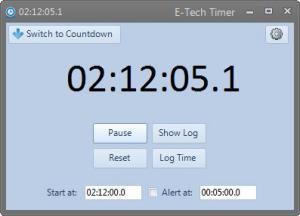E-Tech Timer
5.0
Size: 6.44 MB
Downloads: 5024
Platform: Windows (All Versions)
In many situations, we find ourselves constantly looking at a clock, counting the remaining seconds until an important event or to make sure that we don't work for too long. Windows does not come with a timer of its own. If you don't want to keep a watch or mobile phone close by or start a timer on a web page, which you may accidentally close, you can turn to a third party application. Besides providing a basic timer function, E-Tech Timer offers a few more features, like the possibility of pausing or logging time. The application is lightweight and it will not interfere with your work.
You should also know that E-Tech Timer is absolutely free and that there are no hidden restrictions or fees. The application can be installed almost instantly, without any kind of difficulties. It works on Windows Vista and any later edition and its memory and CPU usage are insignificant.
The timer itself is presented on a compact interface and it includes hours, minutes, seconds and milliseconds. A series of controls can be found on the same window, which can be used to start and pause the timer, reset it and save the current time in a log, which can be displayed by expanding the user interface.
Besides starting the timer at zero, it is also possible to start it with a specific number of elapsed hours, minutes and seconds. Alternatively, you may start with a logged time. The application allows you to set up an alarm as well. It can be triggered after a certain amount of elapsed time, in standard timer mode or it can be triggered when a countdown timer reaches zero.
When an alarm is triggered, the application will play a sound and it will display a notification in the system tray. You can choose between three sounds for the alarm, on a compact menu, where you can make other fine tweaks, like setting the application to keep counting after the alarm and others.
E-Tech Timer has seen some significant improvements in its latest version. For example, now you can click on the elapsed or remaining time to copy it to the clipboard, tag log entries and more. It is also possible to use keyboard shortcuts for a few simple actions. You can find a full change log here.
Pros
You can start the timer at zero or start it with a certain number of elapsed hours, minutes or seconds. The application allows you to set up an alert, with different sounds, at a specific time. You can log the current time and start the timer at a logged time. E-Tech Timer is lightweight and it is distributed as a freeware application.
Cons
The possibility of setting up an alarm at a certain time of the day would be a welcomed feature. E-Tech Timer's simple, but effective features make it an excellent replacement for any standard timer application.
E-Tech Timer
5.0
Download
E-Tech Timer Awards

E-Tech Timer Editor’s Review Rating
E-Tech Timer has been reviewed by Frederick Barton on 19 Mar 2013. Based on the user interface, features and complexity, Findmysoft has rated E-Tech Timer 5 out of 5 stars, naming it Essential